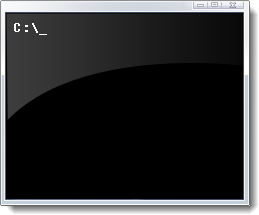
Sebenarnya anda tidak perlu repot untuk mendapatkan referensi perintah-perintah yang ada di command prompt, lain memang untuk tutorialnya, anda mesti mencarinya terlebih dahulu.
Berikut adalah cara untuk menampilkan semua perintah yang ada di command prompt:
- Silahkan buka aplikasi cmd, jika belum tahu bagaimana membuka aplikasi cmd, silahkan kehalaman cara membuka aplikasi cmd.
- Di cmd ketik HELP, contohnya:
C:\>HELP
- Kemudian Enter, nanti anda akan menjumpai kurang lebih referensinya seperti berikut:
Perintah Deskripsi singkat Dan seterusnya... ASSOC Displays or modifies file extension associations. ATTRIB Displays or changes file attributes. BREAK Sets or clears extended CTRL+C checking. BCDEDIT Sets properties in boot database to control boot loading. CACLS Displays or modifies access control lists (ACLs) of files. CALL Calls one batch program from another. CD Displays the name of or changes the current directory. CHCP Displays or sets the active code page number. CHDIR Displays the name of or changes the current directory. CHKDSK Checks a disk and displays a status report. CLS Clears the screen. CMD Starts a new instance of the Windows command interpreter. COLOR Sets the default console foreground and background colors. COMP Compares the contents of two files or sets of files. COMPACT Displays or alters the compression of files on NTFS partitions. CONVERT Converts FAT volumes to NTFS. You cannot convert the current drive.
Silahkan lihat perintah-perintah lainnya yang ada disana, masih banyak lagi.
